Last year in 2nd grade, I created a Nobility Record for Camille but I also created a rewards system which made it difficult for me to keep up with it. I don't have time to keep track of points and what not. I've revamped it to fit what we're doing now and each day Camille will maintain her checklist. The reward will be a job well done as well as whatever we can comfortably do that week. It's the same stuff that Camille enjoys, painting her nails, playing a board game, etc. so the reward part won't be as difficult as I previously made it.
Here is her new Nobility Record which I created with a spreadsheet.

My plan is to meet with her each week and discuss areas that need improvement, to praise her for her hard work and show her my appreciation as well as reminding her that I am paying attention. I've included key areas that I feel she needs to work on as well as areas that she does well so each day will have it's ups and downs. This is one way I'm preparing her to work a little more independently.










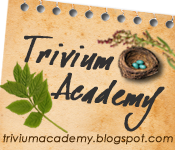


















8 comments:
Wow... you put a lot of thought into making that... that is really great! You've inspired me to do the same! Thanks :)
I like it. We probably should do something like this to give my son accountability and what we need to work on attitude wise.
Robin
We have started something similar in our home. I have put various things (ie. morning routine, various chorest etc.) onto 3X5 cards and it has helped them to know what is expected of them. I like your spreadsheet! Can I ask how you get a picture of it on your blog? I have tried doing that on mine, but I just can't seem to figure out how to get an excel document into a picture format :)
Jennifer,
I save print the file to PDF and then open the PDF and save it as a jpg file. The jpg file is what you see, I upload it to Photobucket and then Blogger.
I use Photobucket b/c blogger has set sizes that it will upload- small, medium and large. I prefer to change the size myself in the code of the picture, which I do by adding width="480" on the img src portion of the code.
:) Jessica
Thank you Jessica for your instructions. I downloaded a plug-in and I can now change my excel document into a PDF file. I still can't figure out how to save it as a jpeg though. It doesn't seem to be one of my options. Maybe there is something else that I need to download to be able to do this? I will try to mess around with it and see if maybe I'm just missing something - which of course is completely possible :)
Thanks!
Jennifer
Jessica,
I love the nobility sheet!!!! Would it be improper for me to ask for the spreadsheet so I can tweak to fit my family? We're at a HSing cross-roads, discussing putting DS back into public school b/c of many of these issues....this just might save us!!!
If you don't mind sending it, you can send it to captuhura@yahoo.com
Capt_Uhura (from WTM curric board)
I love your site's new design. Can I copy your format and design my own nobility chart? I think that's a wonderful idea and it looks marvelous.
I found your blog through Cellista's and I love it. What a wonderful resource! I love the Nobility Chart. I have been trying to come up with something similar. This has given me some great ideas. Thank you.
Post a Comment