
What is on our Monday & Wednesday memory CD. I've been working on these lately and I had to record a few poems and if I could figure out how to add audio to my blog from my computer I would. I'm creating 2 CDs, one for Mon/Wed and one for Tues/Thurs, each approximately 30 minutes long. This is so Camille can go to her room and I can work with Danny- or at least that is the plan. We will still go over this stuff together in the context of our lessons.
I have Tues/Thurs' CD done but I need to revise it. My 'plan' is to create two CDs per quarter so there will be 8 CDs total a year. Tues/Thurs contains Veritas Press history song, french vocabulary songs, books of the Bible songs, poetry just like this one does and Themes to Remember songs.
Download Audacity for free here, I then Import into iTunes and burn to disc. The part that takes the longest is figuring out what to put on the Cd and what order.
How I Created Our CDs:
1. Figure out what operating system your computer runs on, aka OS system. Download the appropriate Audacity version for your computer.
2. Do you have an internal mic on your computer or external? You may need to purchase an external mic.
3. Open Audacity, hit the red circle button to record. Press the square to stop recording. Preview, if you're happy then Save File As under the FILE menu. I saved mine as .wav files
4. I have iTunes so then I opened iTunes and Import (under FILE menu) the .wav file I had created. I created one .wav file for each poem or track for the CD.
5. In iTunes I created a Playlist and placed the tracks how I wanted the CD to play, when I had all the tracks I wanted, I burned the Playlist to a Music CD-R CD.









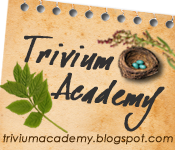


















11 comments:
Are the songs from Googol Power free?
Looks Great!
Debbie
This is such a great idea! So do you record yourself somehow (using Audacity)and then put it on a cd (using Itunes)? I just downloaded Audacity... but I'm not quite sure what to do with it. :)
I, too, was wondering how you record the poems and things that you do yourself.
Thanks for sharing all of your homeschooling ideas. I've really appreciated reading about your experiences and what has and has not worked for you.
Shannon
I was wondering how you did this - just hadn't had time to ask yet. I've been looking for a reason to get J an Ipod - I think he would be motivated by how 'grownup' it makes him feel. I love finding ways to reach them when they don't even realize they are learning! Thanks for Audacity!
Andrea
These may sound like very elementary questions, but where on my computer would I find out if I have an internal mic?
And thank you so much for this, I am dying to get started now!
Kim
Thanks Jessica for this simple How-To. I keep thinking I'd like to follow in your footsteps with this idea but I haven't found the time. It's a good idea to have a CD for things other than school, as well. I think my 2yo dd might enjoy having her own CD of Mummy's voice to listen to while the bigger kids are doing schoolwork, kind of the opposite of your situation.
~Sharon at Equip Academy
Hi my name is rose and I am also using Writing Tales. My girls just love it. We also use Story of the World~but when we are done we will switch over to TOG. I am really enjoying your blog. It has helped me so much with my own Classical Curriculum. My younger ones are learning from First Language Lessongs and now Second and Third Language lessons has come out. The fourth book will be out soon. We love using our copy books.Blessings, Rose
OOh, I'm so glad you posted about Audacity! We have an mp3 player that I use for school -- has our Bible verse CDs, latin and other stuff burned on it. I can record onto it with my own voice for our poems, but it sounds muffled ever since it accidently got washed -- BIG oops! This will definitely help us get more up to speed!
All I can say is "Wow" and thanks for posting this. I have made memory tapes for mine in the past but I must try this much better version. Jessica, your blog is really awesome. I enjoy exploring it when I have time. Thanks for sharing your great ideas and hard work!
~~Rhonda~~
Thanks for the instructions! I really should do this! I bought my boys a clock radio/cd player for their room for Christmas...but they certainly aren't using it for much yet!
Lee
Post a Comment