I've been meaning to post about this for a while, and now I've finally decided to. There are many things out on the web to add to your blog- here's my favorite, why and where to find them:
Daily Scripture: I use Verse A Day because I saw it on Kris's blog and I thought it only used the NSRV translation but I've found that it uses all translations, which is fine. There are many scripture add-ons you can use, I like this one the best after trying a few.
MyBlogLog: I love this! Since I have all these links on my blog, MyBlogLog shows me what ones have been used and how often in a 24 hr period. It also has a wonderful add-on code for Yesterday's Top 5 Links.
Sitemeter: If you use Sitemeter then that will open the door to other blog utilities/add-on such as being a part of the Truth Laid Bear Homeschooling Community. Sitemeter keeps a count of all the visitors to your blog and you can even see where they are coming from. If I left a link to my blog on a message board, I can see that in Sitemeter, very cool. It also allows me to see Google searches other have done that have resulted in visiting my blog.
Truth Laid Bear: I'm currently a Slithering Reptile, which is just an indication of how many other Truth Laid Bear Homeschooling members visit my blog daily. I could really do without this because it has a sneaky repercussion- you start to care if you're a Wiggling Worm or a Slithering Reptile. I've overcome this, although it would be pretty cool if I could be a Flappy Bird, it just sounds better than Slithering Reptile, lol.
Quote of the Day: I was using the other popular quote of the day blog add-on but switched when I decided to feature certain quotes. QuotedB allows me to do this. Last month I featured Benjamin Franklin, this month is GK Chesterton. I added the picture myself because I did like that feature from The Free Dictionary.
LibraryThing: I cannot tell you how much I love LibraryThing! We have catalogued all our books and I've used it to show one book from our library and even display books we want to read/own. LibraryThing led me to BookMooch, where I am giving away books to receive books that I want. This is a very wonderful thing! I've used LibraryThing a multitude of ways on my blog- my favorite is the Search Our Books feature. You put in a word and it shows you all the books in my library that pertains to that word, the little box expands, very cool.
HomeschoolBuzz: I appreciate being able to read about homeschool news and this is a wonderful way to access it and show others what is going on the in world concerning homeschool news. They do such a wonderful job! HomeschoolBuzz also has reviews, links to other blogs and many other wonderful features. Technorati and Bloglines: These help me to keep up to date with friends blogs. I read a few blogs from these places. Technorati keeps track of how many people are linked to me and allows me to read their entries. It also has a cool feature for searching my blog or some of the millions of blogs linked to Technorati. The only thing I don't like about it is that you may come across a blog that you wish you hadn't! Lol. Bloglines allows me to read my friends blogs who have their RSS feed turned on, the only drawback is that I cannot comment through Bloglines, only read. What happens is, I'll read but not always comment due to time restraints.
Okay, I've saved the best for last! Flooble Expandable Scripts, this allows copy on your blog to be expandable. I have over 100 friends in my friend list- which would eat up a lot of space on my blog, as well as our Reading lists and BlogRolls. I've seen this on a lot of blogs outside of HSB and finally found out where to get it. These are wonderful and you can create it to match your current blog template if you know your way around code.
All right, I've given up all my secrets! I don't have music because it loads slowly and can be a pain to shut off (especially for late night bloggers who are in the dark), I try to stay away from anything that loads slowly. So far I don't have any ads, but have been wondering about adding an Amazon search box.










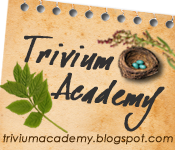


















1 comment:
Thanks for sharing, Jessica
Post a Comment